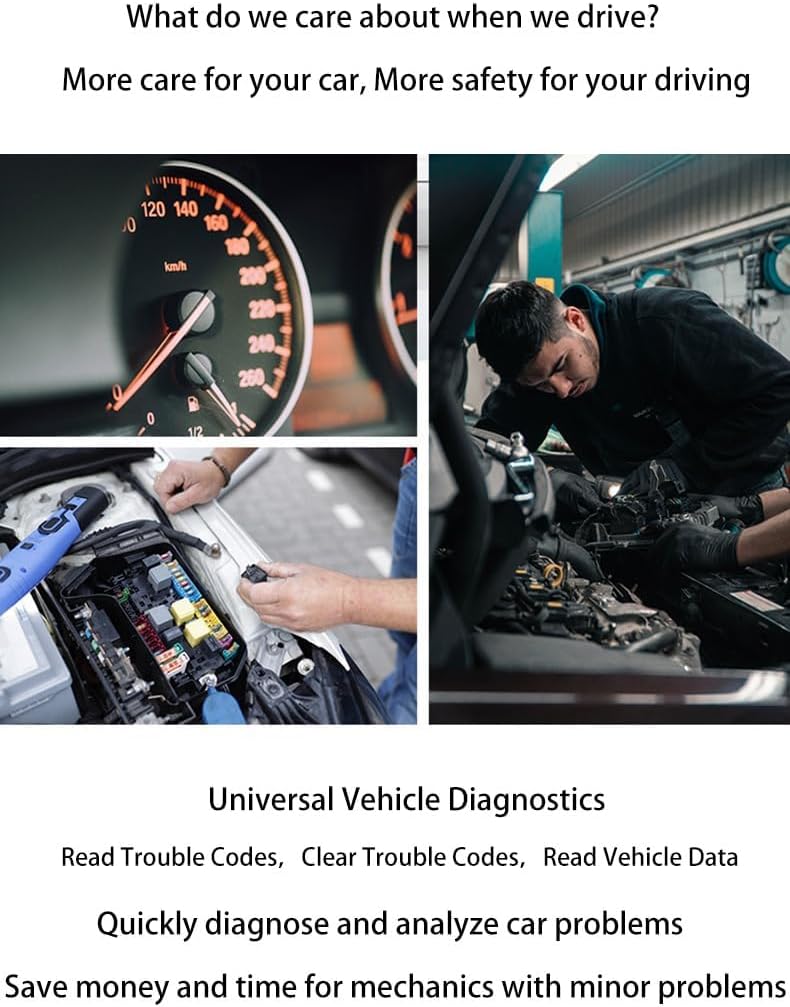ELM327 OBD2 Bluetooth Scanner Adapter Code
Have you ever wanted to be able to check your car’s engine status right from your phone? With the ELM327 OBD2 OBDII Bluetooth Scanner Adapter Code Reader, that dream can become a reality.
Let’s take a closer look at this handy diagnostic tool and see how it can help you keep your vehicle in top shape.
Overview of ELM327 OBD2 OBDII Bluetooth Scanner Adapter Code Reader
So, what exactly is the ELM327 OBD2 OBDII Bluetooth Scanner Adapter Code Reader? This device is a small, portable gadget that connects to your car’s OBD2 port and wirelessly transmits diagnostic information to your smartphone, tablet, or computer. It allows you to read error codes, monitor real-time data, clear codes, and more.
Diagnostic Capabilities
The OBD2 scanner can interpret the error codes generated by your car’s Engine Control Module (ECM) or Powertrain Control Module (PCM). These codes, known as Diagnostic Trouble Codes (DTCs), give you insights into any issues your car is facing. It’s like having a personal automotive diagnostician right in your pocket.
Real-Time Data
One of the best features of this scanner is its ability to provide real-time data from various sensors in your vehicle. You can keep an eye on crucial information like engine RPM, temperature, speed, and more. This data can be invaluable for diagnosing problems and keeping your car running smoothly.
Clearing Codes
After you’ve addressed the issues causing the error codes, you can use the scanner to clear them. This resets the pesky “Check Engine” light and lets you confirm that the problem has been resolved successfully. No more staring at that dreaded light every time you turn on your car.
Compatibility
The ELM327 OBD2 scanner is compatible with most cars and light trucks produced after 1996 in the United States and similar models in other regions that use OBD2 systems. It’s a standardized tool that should work with your vehicle, but it’s always a good idea to double-check your car’s compatibility.
Connection via Bluetooth
Connecting the scanner to your smartphone or computer is a breeze with Bluetooth technology. This wireless connection makes it convenient to access your car’s diagnostic information wherever you are. Just fire up the dedicated app or software and get ready to dive into your vehicle’s data.
Key Features of the ELM327 OBD2 OBDII Bluetooth Scanner Adapter Code Reader
Let’s break down some of the essential features of this scanner in a handy table for easy reference:
| Feature | Description |
|---|---|
| Diagnostic Capabilities | Interpretation of DTCs to pinpoint vehicle issues |
| Real-Time Data | Access to live sensor data for monitoring vehicle performance |
| Code Clearing | Reset DTCs after problem resolution to turn off “Check Engine” light |
| Compatibility | Works with most cars and light trucks post-1996 in the US that use OBD2 systems |
| Bluetooth Connection | Easily connects to smartphones, tablets, or computers for quick access to diagnostic data |
Testing out each of these features can give you a better understanding of how this scanner can benefit you and your vehicle.
Your Experience with the ELM327 OBD2 OBDII Bluetooth Scanner Adapter Code Reader
So, how did your experience with the ELM327 OBD2 scanner go? Whether you’re a seasoned DIY mechanic or a newbie car enthusiast, this scanner can add a valuable tool to your automotive arsenal. Let’s dive into the pros and cons of using this gadget.
Pros:
- Easy to use: Setting up the scanner and connecting it to your device is a quick and simple process.
- Saves time: With access to real-time data, you can pinpoint issues and address them promptly.
- Cost-effective: Avoid unnecessary trips to the mechanic by diagnosing problems on your own.
- Portable: The compact size of the scanner makes it convenient to carry around wherever you go.
- Compatible: Works with a wide range of vehicles, making it a versatile diagnostic tool.
Cons:
- Learning curve: If you’re new to using OBD2 scanners, it might take some time to understand all the features.
- App variation: The performance of the scanner can depend on the app or software you use, so finding the right one is crucial.
- Compatibility issues: While the scanner is compatible with most vehicles, there may be exceptions, so always check beforehand.
How to Use the ELM327 OBD2 OBDII Bluetooth Scanner Adapter Code Reader
Now that you’ve got your hands on this scanner, how do you go about using it? Don’t worry; it’s not as complicated as it might seem. Here’s a step-by-step guide to help you get started:
- Locate your car’s OBD2 port: The OBD2 port is usually found under the dashboard on the driver’s side. It’s a standard feature in most vehicles post-1996.
- Plug in the scanner: Insert the scanner into the OBD2 port until it clicks into place securely.
- Turn on your car: Start your vehicle’s engine to power up the scanner and establish a connection.
- Connect via Bluetooth: Enable Bluetooth on your smartphone, tablet, or computer and pair it with the scanner.
- Download the app: Install the recommended app or software that works with the ELM327 scanner.
- Access diagnostic data: Open the app and follow the instructions to read error codes, monitor data, or clear codes.
By following these steps, you’ll be well on your way to becoming your car’s personal mechanic.
Final Thoughts on the ELM327 OBD2 OBDII Bluetooth Scanner Adapter Code Reader
So, what’s the verdict on the ELM327 OBD2 Bluetooth scanner? Whether you’re a car enthusiast looking to learn more about your vehicle or someone who wants to save money on mechanic visits, this scanner is a handy gadget to have in your toolkit.
With its diagnostic capabilities, real-time data monitoring, code clearing feature, and ease of use, it can help you keep your car in top shape without breaking the bank.
In conclusion, the ELM327 OBD2 OBDII Bluetooth Scanner Adapter Code Reader is a versatile and valuable tool for any car owner. By investing in this scanner, you’re not just getting a diagnostic gadget; you’re also gaining a better understanding of your vehicle’s health and performance.
So, why wait? Get your hands on this scanner today and take control of your car’s maintenance like a pro.